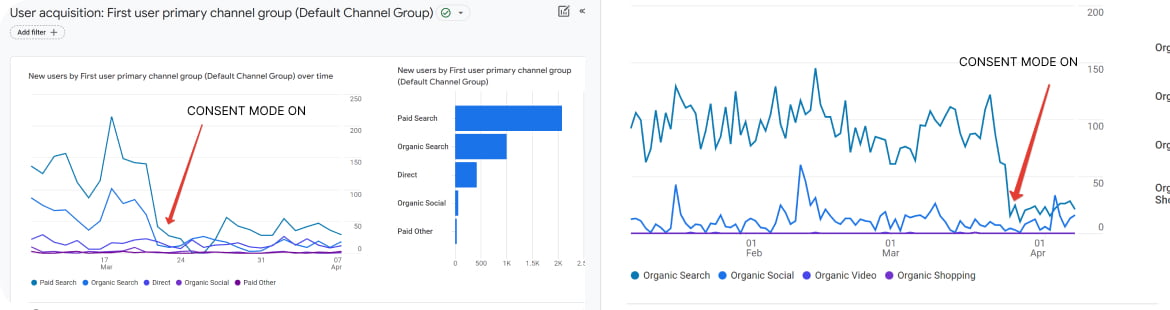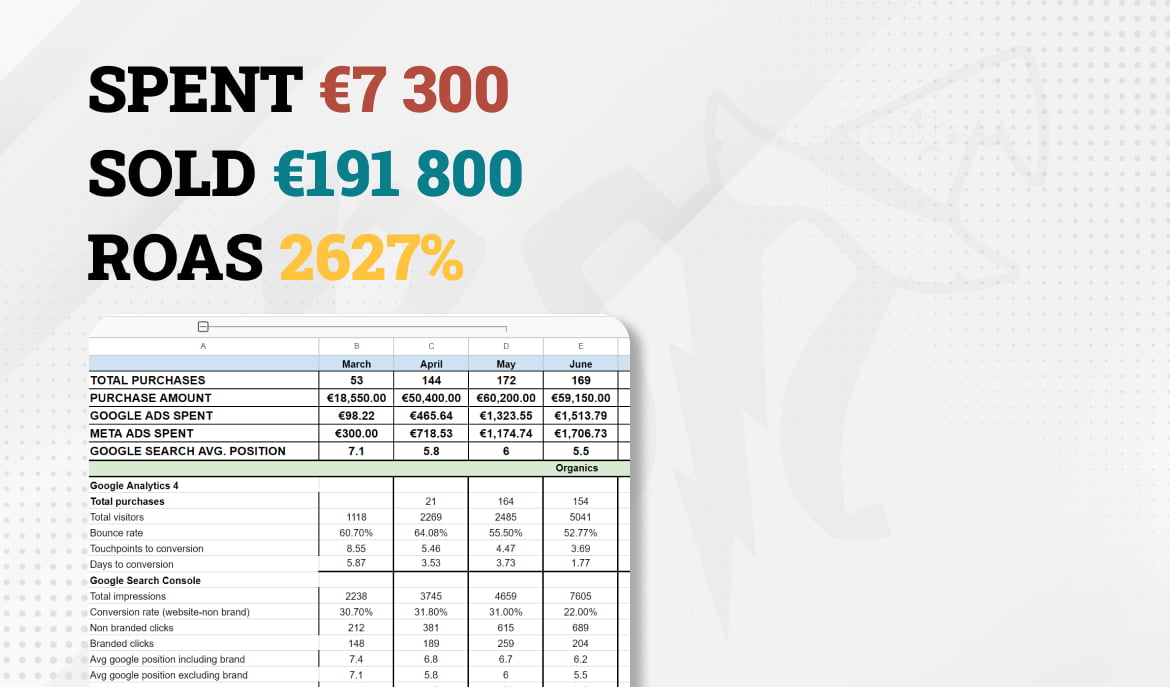Consent Mode GA4: We lost up to 90% of data
GA4 rolled out a new update requiring Consent Mode in EU countries. We implemented it and here's what happened.
In the 20th of March 2024 we set up the consent mode for ourselves and our clients according to the new requirements of Google for the European Union and significantly dropped down in conversions.
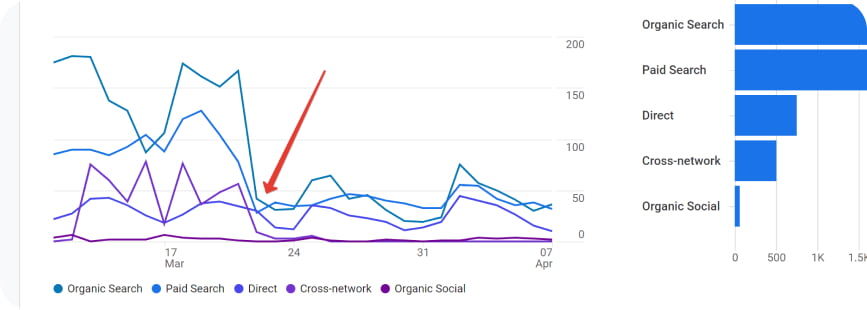
Consent Mode allows Google receive data about the user, the data user has allowed to use or not.
And in case where user did not allow to share data Google excludes all data for this user from the Google Ads and Google Analytics.
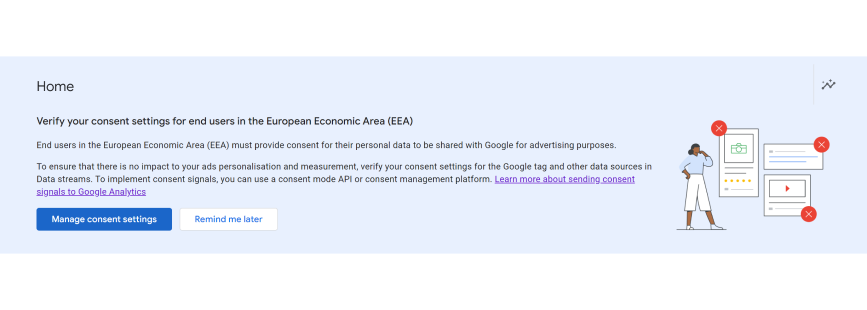
What it affects:
In order for advertising campaigns to be optimized for results – Google Ads uses behavioral learning models. It analyzes the behavior of users who perform targeted actions on your page and optimizes campaigns finding users with similar behavior patterns which in turn leads to an increase in the number of targeted actions. More about behavioral model read here.
In order for your advertising campaigns to learn when Consent Mode is turned on you must comply with the following conditions:
- Consent mode is enabled on all website pages and/or on all application screens.
- Consent mode for web pages is set up so that tags are loaded before the consent dialog box appears. Google tags should be loaded in any case even if the user did not consent.
- For the resource, at least 1000 events per day are registered with the value analytics_storage=’denied’ for at least 7 days.
- The resource is visited by at least 1000 users per day with the value analytics_storage=’granted’ for at least 7 days out of the last 28.
For successful model training you may need to reach the threshold value for more than 7 days during a 28-day period. However additional data may not be enough.
Briefly speaking, if on your website 1000 people every day, for a minimum of 7 days in a row agree to use their data and another 1000 refuses to share, then this data is enough for advertising campaigns to learn. If less – advertising campaigns turn into a brick and the results tend to zero.
What will happen if you do not turn on Consent Mode:
It is important to mention that Consent Mode is NOT a GDPR requirement yet.
If you do not use it – you will not be able to create remarketing campaigns.
If you use it, but you have small traffic – you will not be able to use for prospective campaigns.
Therefore, at the moment, we do not recommend using Consent Mode if your marketing strategy is mainly focused on attracting new customers. If the main source of conversions for you is remarketing, then you will have to use this mode. Verify and update consent settings in Google Analytics here.
This is not the last update on Consent Mode, I’m sure there will be more updates on this issue soon. I will report as soon as there are news.