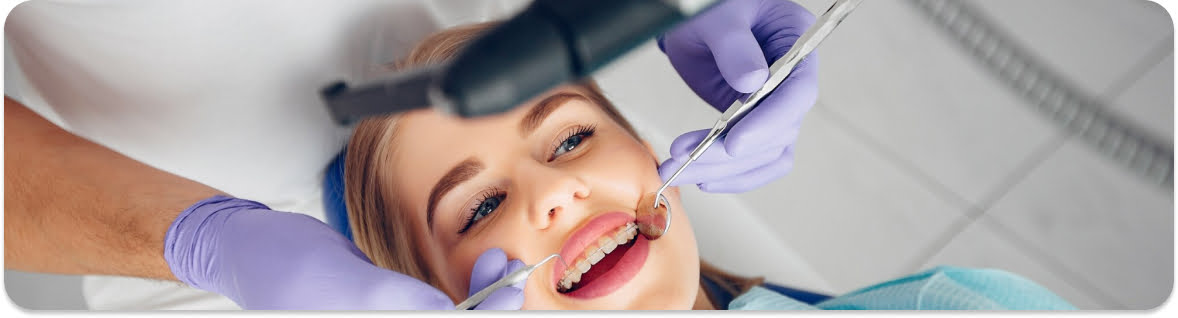Email marketing for dentists: How to promote a Dental Clinic
Email newsletters are an effective tool for promoting a dental clinic. Here are some steps and strategies to make your email marketing more precise and effective.
Contents:
- Strategy for Effective Email Newsletters
- Delivery, Open, and Click Benchmarks
- Example of a Good Email
- Common Mistakes by Beginners in Email Newsletters
- What Email Services Are Available and How Much Do They Cost?
- Tips to Avoid SPAM
- Conclusion
Strategy for Effective Email Newsletters
1. Set Goals
Determine what goals you want to achieve with your email newsletter:
- Attract new patients.
- Increase repeat visits from existing patients.
- Inform patients about new services or promotions.
- Educate and inform patients about dental health.
2. Start Building Your Subscriber List
- Clinic Website: Add a newsletter subscription form to your website.
- Social Media: Use social media to promote your email newsletter subscription.
- Feedback Form: Offer subscription to the newsletter when filling out a feedback form or survey at the clinic.
3. Segment Your Audience
Divide your database into segments to send more targeted messages. For example:
- New patients.
- Repeat patients.
- Patients who haven’t visited the clinic in a while.
4. Write Emails
Create useful and interesting content that will be valuable to your audience:
- Educational Content: Articles on dental health, oral hygiene tips.
- News and Updates: Information about new services, equipment, promotions.
- Success Stories: Examples of successful treatments with patient reviews.
- Reminders: Reminders about the need for a dental visit, promotions on preventive check-ups.
5. Design and Format Emails
- Attractive Design: Use professional templates that are easy to read and visually appealing.
- Personalization: Address subscribers by name, consider their previous visits and interests.
- Clear Calls to Action (CTA): Each email should have a clear goal (e.g., book an appointment, learn more about a new service).
6. Tracking and Analysis
- Metrics: Track email open rates, link click-through rates, and conversion rates.
- Analysis: Use the data to improve your email marketing strategy.
⚠️ Delivery, Open, and Click Benchmarks 👇
Delivery Rate
Delivery rate — the percentage of emails successfully delivered to mailboxes:
- Good: 95% and above
- Average: 90-94%
- Low: below 90%
Open Rate
Open rate — the percentage of opened emails out of the total delivered:
- Good: 20-30%
- Average: 15-20%
- Low: below 15%
Click-Through Rate
Click-through rate (CTR) — the percentage of clicks on links in the email out of the total delivered emails:
- Good: 3-5%
- Average: 1-2%
- Low: below 1%
7. Legal Aspects
- Consent: Ensure you have consent to send newsletters.
- Unsubscribe: Each email should have an easy way to unsubscribe.
Example of a Good Email
Subject: Get 20% Off Your Next Teeth Cleaning!
Content:
- Greeting: Hello, [Name]!
- Main Message: We are pleased to offer you an exclusive 20% discount on your next teeth cleaning. Take care of your smile with us!
- Discount Details: Detailed description of the promotion and conditions.
- Call to Action: Book an appointment today!
- Contact Information: Address, phone, clinic website.
- Unsubscribe: Easy way to unsubscribe.
Why It’s Good:
- Personalization (addressing by name).
- Clear and appealing subject line.
- Clear call to action.
- Visually appealing and simple design.
Example of a Bad Email
Subject: News from Your Dental Clinic
Content:
- Greeting: Hello!
- Main Message: We have news about our services and promotions. Please visit our website for more information.
- Call to Action: No clear call to action.
- Contact Information: Insufficient information.
- Unsubscribe: No option to unsubscribe.
Why It’s Bad:
- General and uninteresting subject line.
- No personalization.
- Unclear message and call to action.
- Weak visual design.
- Lack of unsubscribe option.
What Email Services Are Available and How Much Do They Cost?
1. Mailchimp
- Features: Easy to use, automation, analytics.
- Cost: Free up to 500 contacts, then from $11/month.
2. Send in Blue
- Features: Good for small and medium businesses, CRM integration, SMS marketing.
- Cost: Free up to 300 emails per day, then from $25/month.
3. Get Response
- Features: Marketing automation, webinars, CRM.
- Cost: Free up to 500 contacts, then from $15/month.
4. Active Campaign
- Features: Powerful automation tools, CRM, segmentation.
- Cost: From $29/month.
5. Constant Contact
- Features: Ease of use, templates, social media marketing.
- Cost: From $12/month.
Tips for Choosing a Service
The choice of email marketing service depends on your needs and budget. If you are just starting out, free or low-cost plans may be a good choice. For larger campaigns or if you need advanced features like automation or CRM integration, consider more expensive solutions.
Common Mistakes by Beginners in Email Newsletters
1. Lack of Audience Segmentation
- Mistake: Sending the same message to all subscribers.
- Recommendation: Divide your audience into segments (new patients, repeat patients, those who haven’t visited the clinic for a long time) and create targeted emails for each group.
2. Sending Emails Too Frequently or Rarely
- Mistake: Sending emails too often or too rarely.
- Recommendation: Find the optimal frequency of sending emails to avoid overwhelming subscribers and not letting them forget about you. Usually, 1-2 emails per month is enough.
3. Poor Email Subject Line
- Mistake: Using a general or uninteresting email subject line.
- Recommendation: Create appealing and interesting subject lines that will encourage subscribers to open the emails.
4. Lack of Personalization
- Mistake: Sending standard emails without personalization.
- Recommendation: Use the subscriber’s name and other personalized information to make the emails more personal and meaningful.
5. Lack of Clear Call to Action (CTA)
- Mistake: No clear call to action or it is poorly visible.
- Recommendation: Include a clear and visible call to action, so subscribers know what is expected of them (e.g., “Book an appointment,” “Learn more,” “Get a discount”).
6. Ignoring Mobile Optimization
- Mistake: Emails do not display well on mobile devices.
- Recommendation: Ensure that your emails are optimized for mobile devices since many subscribers will read them on their phones.
7. Poor Design and Formatting
- Mistake: Using complex or outdated designs.
- Recommendation: Create simple and clean designs that are easy to read and perceive. Avoid overusing images and complex formatting.
8. Lack of Testing
- Mistake: Sending emails without prior testing.
- Recommendation: Test your emails on different devices and in different email clients before sending to ensure they display correctly.
Tips to Avoid SPAM
1. Use Double Opt-In
- Description: Require subscribers to confirm their subscription via email. This confirms they genuinely want to receive your emails.
2. Avoid Spam Words and Phrases
- Description: Do not use words and phrases commonly associated with spam, such as “free,” “urgent,” “guaranteed income,” etc.
3. Send Emails from a Trusted Domain
- Description: Use professional email addresses with your clinic’s domain, not general email services (e.g., gmail.com, yahoo.com).
4. Maintain a Clean Subscriber List
- Description: Regularly update and clean your subscriber list, removing inactive addresses and those who have unsubscribed.
5. Provide Easy Unsubscribe Option
- Description: Include a visible and easy-to-use unsubscribe link in every email.
6. Send Valuable and Relevant Content
- Description: Ensure your emails contain useful information and are relevant to your subscribers.
7. Use Verified Email Marketing Services
- Description: Use reliable email marketing services that comply with all norms and regulations for sending emails.
8. Check Emails for Errors
- Description: Check your emails for spelling and grammatical errors, as such errors can be perceived as a sign of spam.
9. Set Up DMARC, DKIM, SPF:
DMARC, DKIM, and SPF are three key technologies that help protect your email newsletters from ending up in spam and improve email deliverability. Let’s look at each of them in more detail.
1. SPF (Sender Policy Framework)
What is it? SPF is an email authentication protocol that allows domain owners to specify which servers have the right to send emails on their behalf.
How does it work?
- The domain owner adds an SPF record to their domain’s DNS (Domain Name System).
- The SPF record contains a list of IP addresses or domains authorized to send emails on behalf of the domain.
- When a mail server receives an email, it checks the sender’s SPF record to ensure the email came from an authorized server.
Example of an SPF record:

v=spf1— SPF version.ip4:192.0.2.0/24— authorized IP range.include:_spf.google.com— inclusion of SPF records for the Google domain.all— prohibition on sending from unauthorized servers.
2. DKIM (DomainKeys Identified Mail)
What is it? DKIM is an email authentication method that allows the sender to sign messages with a digital signature, so the recipient can verify that the email was not altered in transit and was indeed sent from the specified domain.
How does it work?
- The domain owner generates a pair of keys (public and private key).
- The private key is used to sign outgoing emails. The signature is added to the email header.
- The public key is published in the domain’s DNS record.
- When a mail server receives an email, it uses the public key to verify the signature in the email header to ensure it was not altered.
Example of a DKIM header:
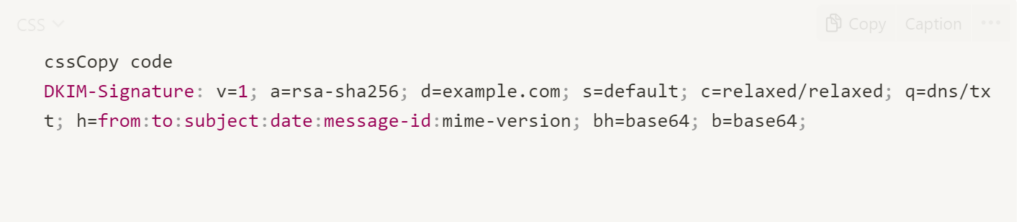
v=1— DKIM version.a=rsa-sha256— signature algorithm.d=example.com— sender domain.s=default— key selector.c=relaxed/relaxed— canonicalization algorithm.q=dns/txt— query method.h=from:to:subject:date:message-id:mime-version— headers included in the signature.bh=base64— body hash.b=base64— digital signature.
3. DMARC (Domain-based Message Authentication, Reporting & Conformance)
What is it? DMARC is an email authentication protocol that uses SPF and DKIM to prevent phishing and spoofing. DMARC allows domain owners to publish a policy indicating what to do with emails that fail authentication (e.g., reject, send to spam, or accept).
How does it work?
- The domain owner adds a DMARC record to their domain’s DNS.
- The DMARC record specifies how to handle emails that fail SPF and DKIM checks and where to send reports about such emails.
Example of a DMARC record:

v=DMARC1— DMARC version.p=reject— policy for emails failing checks (reject).rua=mailto:dmarc-reports@example.com— address for sending aggregated reports.ruf=mailto:dmarc-failures@example.com— address for sending reports about failed checks.pct=100— percentage of policy applicability (100%).sp=none— policy for subdomains (in this case, none).
Conclusion
In summary, an effective email marketing strategy can be a powerful tool for promoting your dental clinic. It is an excellent way to connect with your patients, keep them engaged, and improve their overall experience with your clinic. If you want to create or improve your email strategy, ROAST MARKETING is your reliable partner. We will help you create an effective and targeted newsletter that attracts new patients and strengthens relationships with existing ones. Feel free to contact us for more information. Fill out the form on our website.